
Mail helpers for Android
Gmail is generally considered to be the most basic application for dealing with mail. However, this service is inconvenient for many, so Android users use other email add-ons.
Mail for work tasks
Services such as Outlook from Microsoft can help you in your work. PC users will especially enjoy these applications.
Outlook has a minimalistic interface, with easy-to-use gestures and filter-type features. All incoming emails fall into different categories: important and other, which makes it easier to filter spam, for example. The app has a built-in calendar which makes it easy to keep track of important dates and events. Several active accounts can be used, and different word processors (Word, Excel and Powerpoint) are available. Can connect to Evernote and other apps.
Analogue to Gmail
Email services need to be user-friendly, accessible and easy to use. If Gmail doesn’t meet those requirements, you can use other email client services. An example of this is an application like Email from Edison. It has access to several kinds of accounts: Google, Yahoo, iCloud, or Office 365.
It’s highly optimized, has built-in algorithms and gestures, and the ability to track documentation like receipts, bills, and parcels. The app is even suitable for older versions of smartphones. There is filtering of emails by category and an option to cancel sending a message. The notifications themselves arrive quickly. The app has the ability to communicate using a smart watch.
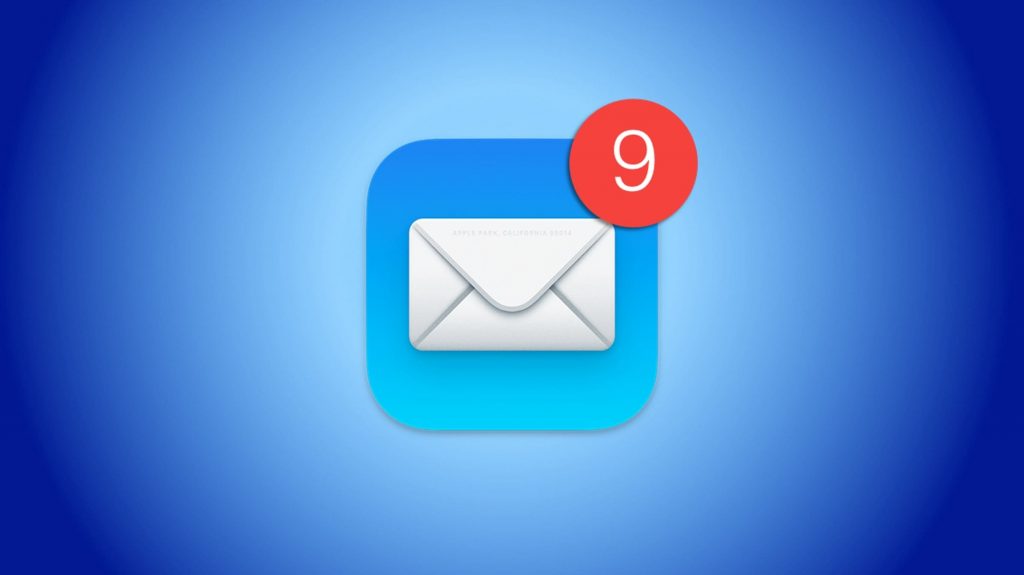
Mail app on Android
If for some reason the user doesn’t like the Gmail app, they can use a different service. Such a program is able to accommodate more features and add-ons. TypeApp is a prime example of this. This app has the ability to keep multiple accounts, sort your messages by category, save them, and mark them as read. There are tabs at the top of the app that you can use to “run” through the categories. There are also ways to customize the interface. Overall, TypeApp is renowned for its wide range of features, so it will take some time to familiarise yourself with them all.
Ad-free email
Keeping your messages clean is a hassle, with important notifications and junk mail. You can get rid of this problem with the Spike app. It offers a convenient way to sort emails. There is also access to chats: personal and group chats. The application is similar to messengers, making it as easy to use as possible. You can use it through multiple accounts.
Android email client
For those who do not like a lot of loaded services, there is myMail. Even an older person can use it, because it’s so easy to use. The interface is intuitive and the functions are as simple as possible. There is a password or fingerprint login.



