
Equaliser for PC: the best utilities
For your operating system to perform at its best, you need to complement it with some software. For example, Windows 10 equaliser is a great helper.
What is a PC equalizer?
A PC equalizer is an audio adjusting add-on. It improves the sound quality for individual songs. Equalisers come in different versions and are divided into paid and free versions. For the average personal computer user, one of the equalizers listed below may be suitable.
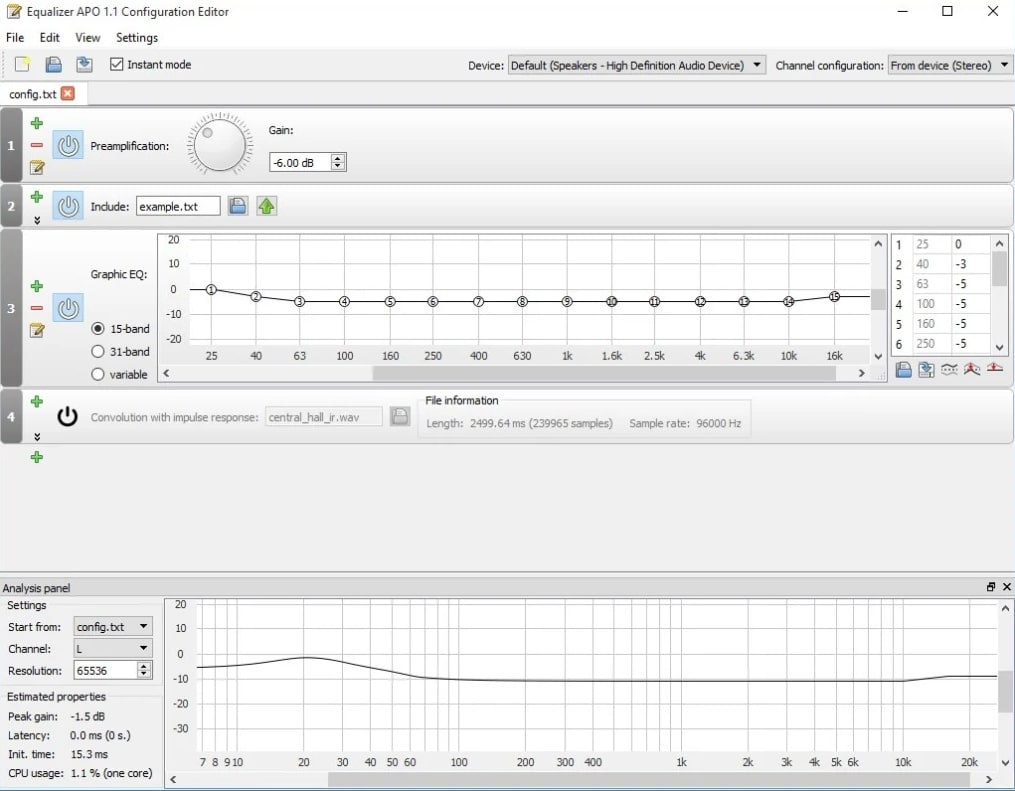
Equalizer Apo
One of the best free programs. The equalizer is easy to use as its interface is intuitive.
Advantages:
- It’s absolutely free to use;
- 30-band built-in parametric equalizer;
- VST plugin support;
- Creation of filters;
- Low load on your PC, which does not negatively affect performance;
- Presence of a gainer;
- Display of all settings;
- Intuitive operation.
Disadvantages:
Lack of some language versions
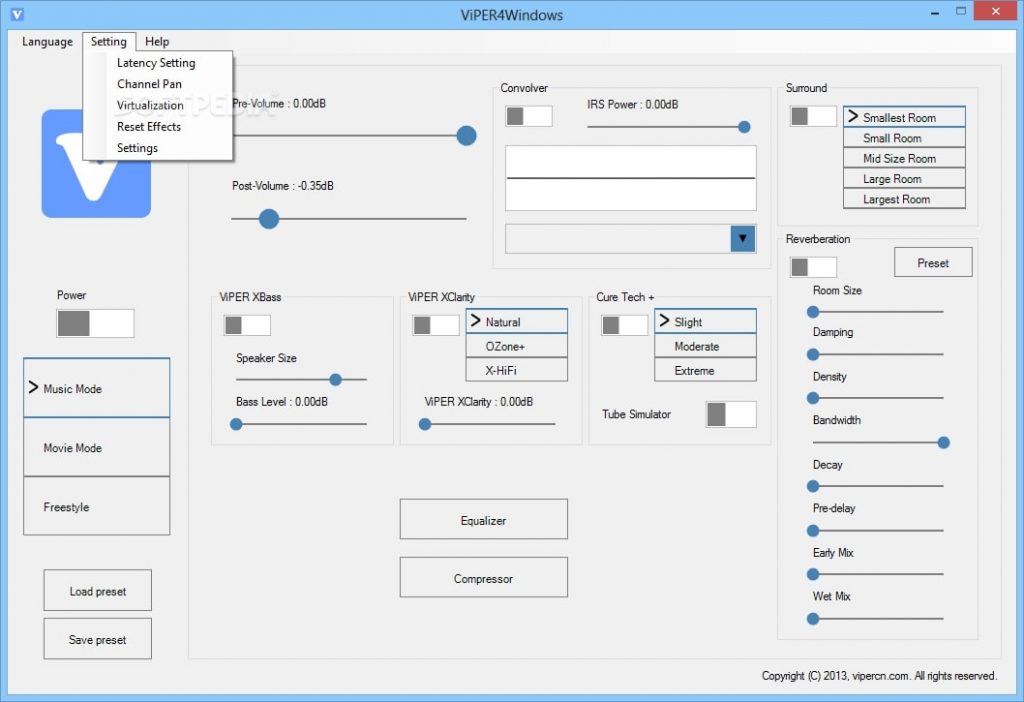
Viper4Windows
Multifunctional equalizer, which is easy to use even for beginners.
Advantages:
- Boosting low sound frequencies;
- Adding an echo;
- Crystallisation;
- Quick learning curve;
- Professional sound editing tools;
- Free access.
Disadvantages:
- No support for plug-ins;
- Lack of some language versions.
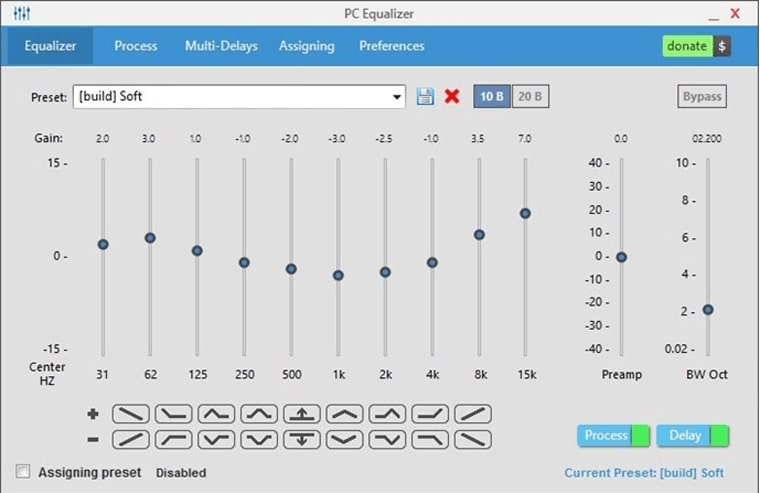
PC Equalizer
Small utility with free access. Simple interface, despite the lack of Russian language.
Advantages:
- Free;
- 10-band equalizer;
- There are simple effects;
- Delays control;
- Saves the settings as a template for future use;
- User-friendly interface;
- Visual;
- Fast performance.
Disadvantages:
- Lack of VST support;
- Lack of some language versions.

Voxengo Marvel GEQ
Free program with professional functionality. The design is slightly different from previous equalizer variants, so it takes time to adapt to the application.
Advantages:
- Unique design;
- Free, no ads;
- A big range of effects and functions;
- VST support;
- Ready-to-use parameter packs;
- Aelf-explanatory functionality;
- 16 parametric EQ bands.
Disadvantages:
Lack of some language versions.

Pushtec EQ VST
Free equalizer which is made as a VST plugin.
Advantages:
- Interface;
- Official equalizer download is free;
- Strong sound enhancement assistant;
- Add effects if desired;
- There are templates for customized profiles.
Disadvantages:
- Not a program, just a plugin;
- Nothing more than an editor.

FxSound Enhancer
The program is paid, but a lot of features are available.
Advantages:
- Design quality;
- No ads;
- Sound adjustments;
- Huge choice of effects;
- Convenient for games or movies;
- The app doesn’t take up much space on your PC.
Disadvantages:
- Payment;
- Lack of some language versions
- No VST support.
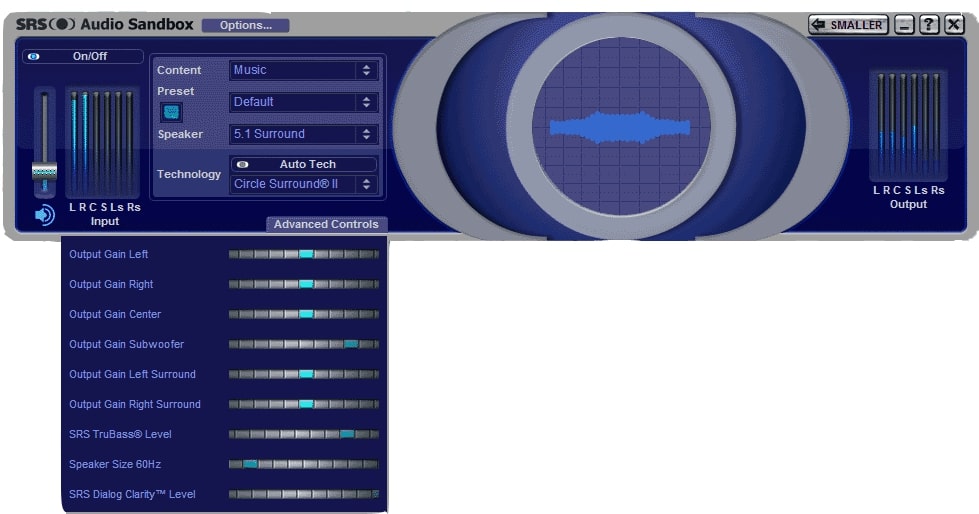
SRS Audio Sandbox
Professional equalizer with many features available.
Advantages:
- Multifunctional tool;
- A choice of effects;
- Graphic equalizer;
- Clear controls;
- There are templates;
- Suitable for playing games and watching movies.
Disadvantages:
- Fees;
- Lack of some language versions
- No VST plugin support.
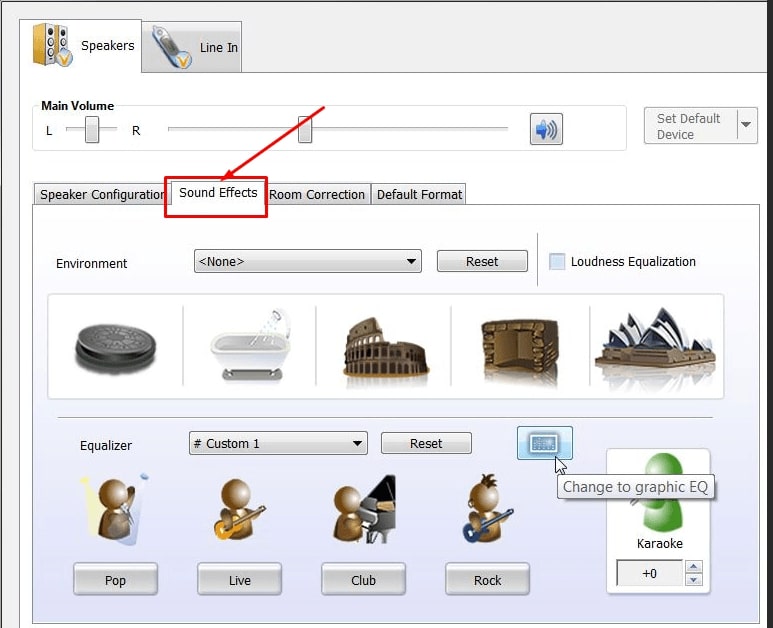
Windows
Windows 10 has Equalizer installed by default, but it is very inferior in quality to the tools described above. Therefore, it is better to read the above services in detail and choose the most suitable one.



