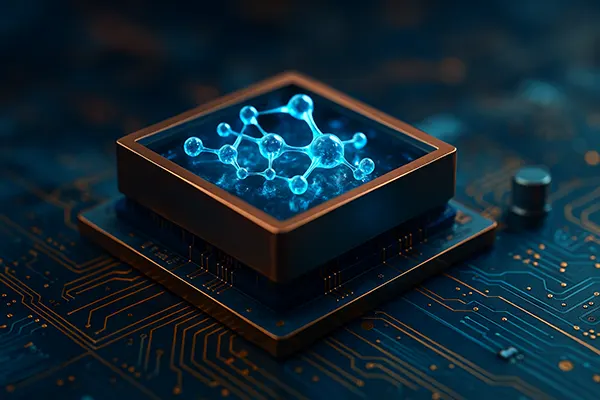Perfecting the Snapshot: Adobe’s Photoshop & Lightroom Mastery
From capturing memories to creating digital art, photographs are at the heart of our visual world. The power behind every vibrant image often lies in its post-processing. Enter Adobe’s dynamic duo: Photoshop and Lightroom. Both programs are revered by professionals and hobbyists alike, but what makes them stand out in the photo-editing domain?
Delve into the features, strengths, and distinctions of these industry-leading software, and discover how they can elevate your photography to unprecedented heights.
Adobe’s Pillars of Photo-Editing
Photoshop and Lightroom aren’t just programs; they’re pillars holding up the vast edifice of digital image manipulation. Both cater to unique requirements, ensuring that every pixel, every color gradient, and every shadow is exactly where it needs to be.
While their primary objective is photo enhancement, they offer distinct approaches and toolsets. The choice between them isn’t about superiority but about alignment with specific tasks.
Photoshop: The Digital Canvas
Unleashing Artistic Freedom
Photoshop, the elder sibling, is synonymous with image editing itself. Its vast array of tools, from brushes to layers, grants artists immense flexibility. It’s the go-to for intricate tasks like retouching, compositing images, or creating from scratch.
Diverse Toolset for Diverse Needs
With its expansive palette, Photoshop addresses a spectrum of needs, from simple crops to 3D designs. The software is both a scalpel for precision edits and a broad brush for wide-stroke creativity.
Lightroom: The Darkroom Redefined
Seamless Workflow Optimization
Lightroom shines as a comprehensive solution for photographers. It’s tailored for importing, categorizing, and enhancing vast batches of photos with non-destructive edits. Its workflow-centric design makes photo management a breeze, streamlining processes and enhancing productivity.
Mastering Color and Tone
From subtle adjustments to dramatic transformations, Lightroom’s sliders provide granular control over exposure, color, and tone. It’s a haven for color correction and achieving that perfect balance in every snapshot.
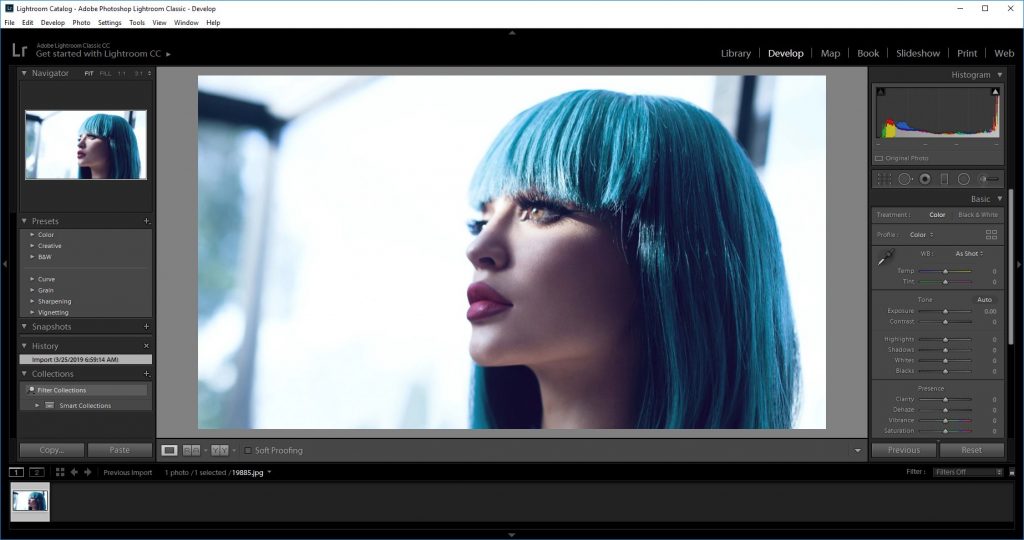
Integrating Both for Maximum Impact
Though each has its domain, using Photoshop and Lightroom in tandem offers an unrivaled editing experience. Start in Lightroom for initial enhancements, then jump to Photoshop for detailed edits, before returning to Lightroom for final touches. This synergy bridges any gaps and leverages the strengths of both applications.
Conclusion: Elevating Every Image
The power of Adobe’s Photoshop and Lightroom is evident in countless stunning images that grace our screens. By understanding their distinct capabilities and using them in conjunction, one can truly unlock the zenith of photo-editing prowess.
So, whether you’re an avid photographer, a budding digital artist, or someone looking to polish personal memories, Adobe’s offerings are the keystones to your visual masterpiece.