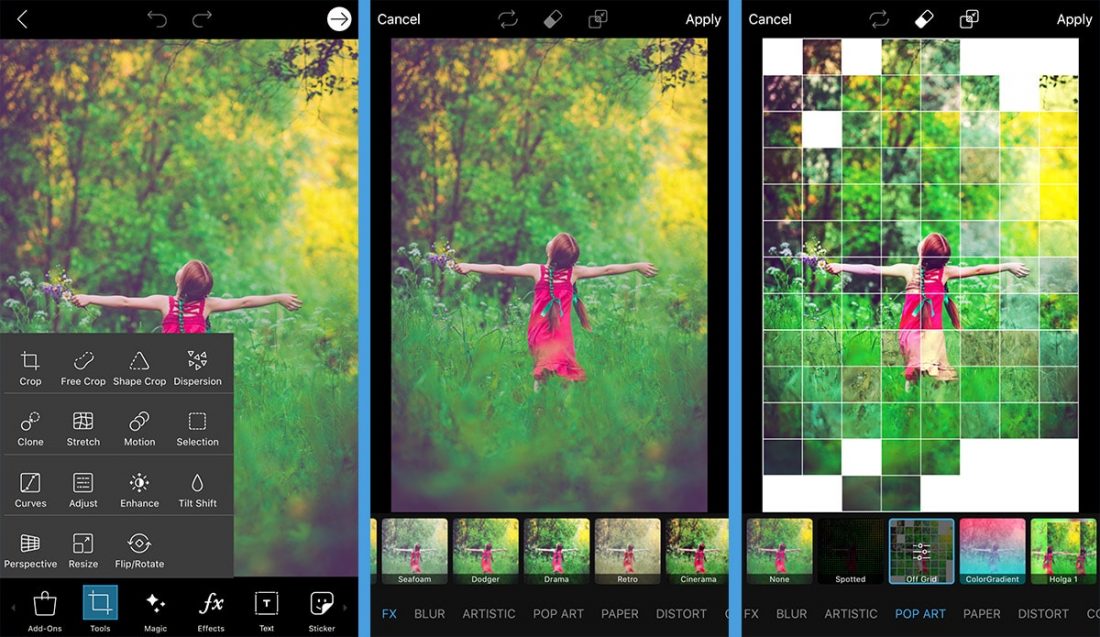
The best photo editing apps for Android
It’s still amazing how much you can do with photos on a mobile app. Even advanced features such as masking, overlay, blemish correction, HSL color correction, etc. are no longer the exclusive prerogative of desktop photo editing software.
Here’s a list of the best mobile photo editing apps that includes Android products that do all the basic photo editing. Some are also adding cloud storage, photo organization tools, and even their own social photo spaces.
Adobe Lightroom
Lightroom Mobile is a great photography app, even if you’re not using the desktop version of Lightroom, Adobe’s category-leading photography software. The mobile app offers in-depth photo editing, giving you more options for exposure correction, white balance, and more.
You can shoot with filters enabled, such as black and white. Content-aware object removal, automatic selection of people and objects, adaptive portrait and sky presets, and basic video trimming and editing are also available.
Free users get a decent selection of editing tools and even filters – with an Amount slider to increase or decrease the strength of the effect. Paid users get cloud storage for photos and many other effects such as masking, healing, and suggested presets.
Adobe Photoshop Express
Another winner from Adobe was a simplified version of Photoshop’s flagship application called Photoshop Express. The software is free, but there is also a paid version. Like its sister desktop application, Photoshop Express is typically used more for collages, blemish removal, text overlays, masks, and compositing.
Photoshop Express supports raw camera files. The latest update added skin smoothing, content-aware healing, face-aware anti-aliasing, and cartoon filter.
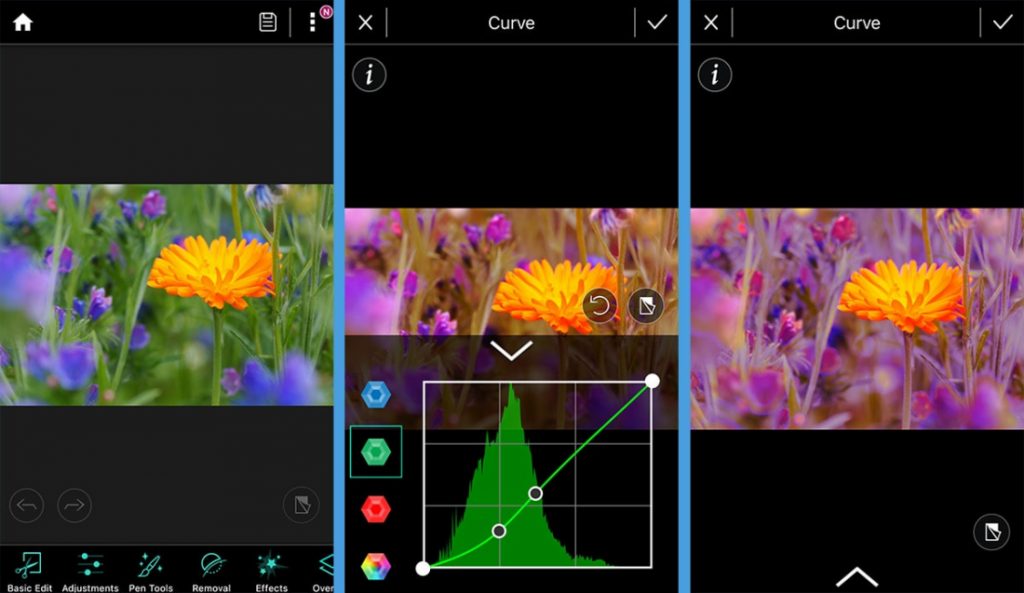
Google Photos
Google Photos is a service that is mostly advertised as allowing you to store photos in the cloud, but the mobile app also offers a good help to both traditional and innovative photo editing tools. Those who subscribe to Google One storage get more in-app features than free users, including several particularly effective filters such as Dynamic, HDR, Luminous, Radiant, and Airy.
Free users still get a full set of editing tools for adjusting exposure, contrast, and cropping, as well as adding text and picture overlays, and a recent update adds some great new collage templates.
Pics art
Piscsart has long positioned itself as an all-in-one photography app. It has an endless array of editing and enhancement tools. In addition, it also includes a social element with photo sharing. New to the software is an artificial intelligence text-in-photo image generator and Discord integration.



